Description
USB3.0/2.0/1.1 over Fiber, the device includes a transmitter(client-side) and a receiver(host-side), which can extend the SuperSpeed USB3.0 to a remote location over 1or 2 core fiber cable, max distance 250m (SM or MM fiber cable), also can split 1 USB3.0 interface to 4 USB3.0 interface.
The device can extend high bandwidth USB 3.0 webcams and storage devices ,be widely used in military command and control system, police command and control system, traffic management system, energy and electricity supply industry, government office, medical system, commercial presentation, multimedia and public utilities, Kinect devices etc.
Feature:
● Max extension distance 250m (SM or MM fiber cable).
● Duplex/Single LC fiber connecter, pure hardware design, no driver needed, support plug and play
● Support USB3.0 SuperSpeed up to 5Gbps, USB 3.0 Type A Receptacle
● Compatible with USB3.0, USB 2.0 and USB 1.1
● Compliantwith Windows 8, Windows 8.1, Windows 10, full version of the LINUX or UNIX operationsystems
Application
● Industrial video transmission
● Machine vision system
● HD video surveillance system
● High - speed data acquisition system
● Remote storage
● Digital signage and TV wall
● Industrial printer system
● Kinect devices
Connection Diagram

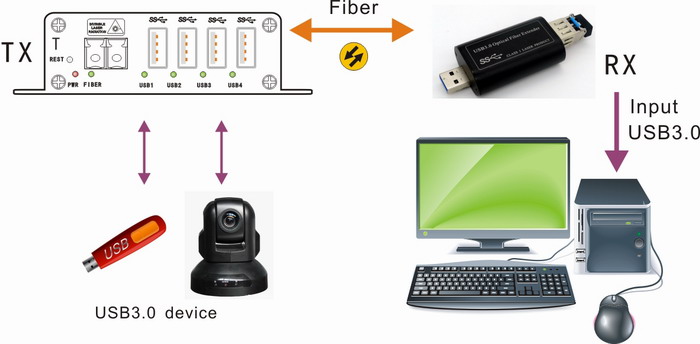
Equipment powered sequence:
(1) Receiver(host-side)input USB3.0 port
(2) Transmitter(client-side)powered with the DC 12V adapter
(3)The USB3.0 device connect to the transmitter(client-side)
Note:
After fiber is connected, the fiber indicator is on, otherwise off. After the USB device is inserted, the USB indicator will be on, otherwise off. If the host PC does not recognize the device, you can carry out the following operations:
1. press the the REST key of transmitter(client-side)5 seconds, restart the device.
2. Connect another USB3.0 interface of host PC.
3. uninstall the "USB3.0 hub" in the device manager, re-connect.
When the device is working, do not plug USB3.0 and fiber cable, so as to avoid the equipment does not work properly.